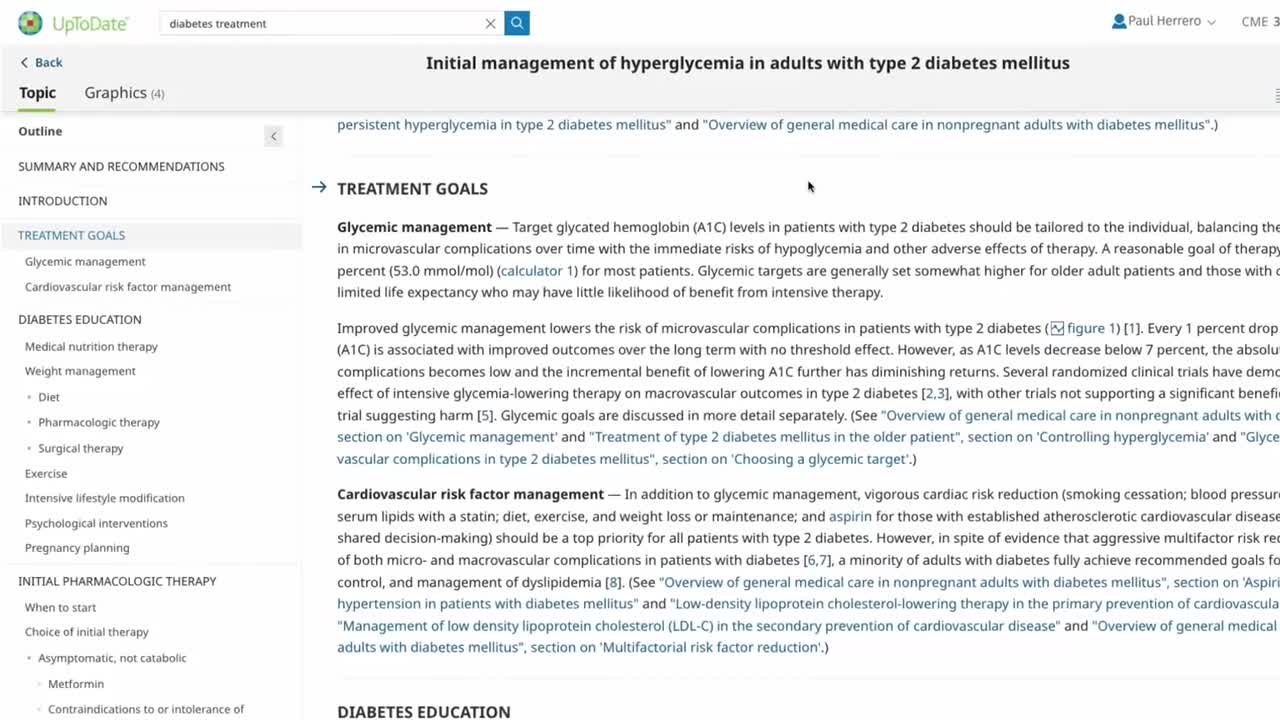Note: You can access the UpToDate app through Open Athens without setting up an UpToDate account, however you will need to Sign In each time you use it.
To maintain a personal third party account through WSU for CME and mobile app purposes you will need to login from the WSU network every 90 days.



Access UptoDate ifrom the Health Sciences Library website under the heading Point of Care. You do not need to set up a personal account to use the desktop version, however you will need an account for CME or to use the app without needing to Sign in each time.